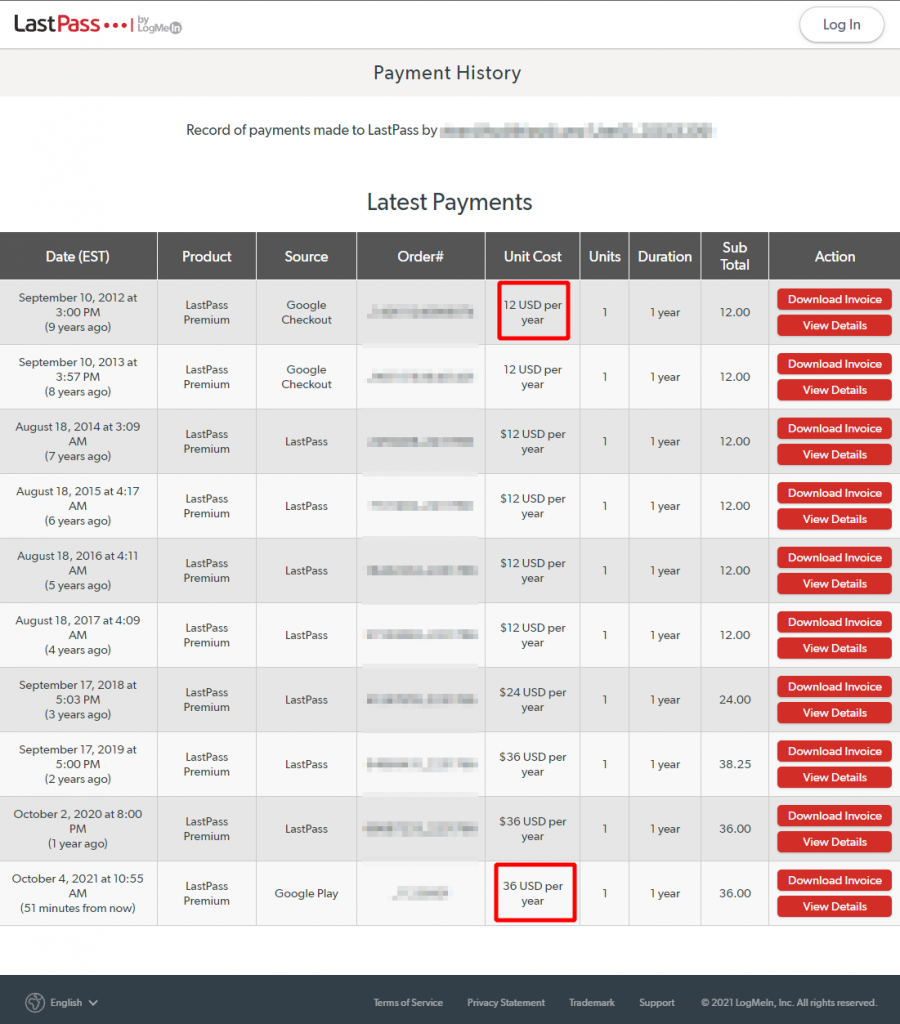Ran into an interesting scenario at work today. We had to check the impact of a DNS change on a certain hostname. Normally, you would edit your host file entry to reflect the DNS change and do your testing. Here is another way you can do it using cURL. In this particular example, I am checking the SSL certificate details of the hostname .
[code]curl –insecure –trace-ascii debug.txt https://HOSTNAME:PORT –resolve HOSTNAME:PORT:IP_ADDRESS [/code]
That’s a pretty convoluted command :). Let’s try to break it down
[code]–insecure [/code]
: tells cURL to ignore certificate warnings. This is helpful if you are using self signed certs
[code]–trace-ascii [/code]
: tells cURL to save the SSL connection details (in debug mode) to a file called debug.txt
[code]–resolve [/code]
: tells cURL to use the options mentioned after it to resolve the hostname, rather than using DNS. The format for resolve is <host:port:address>
NOTE: You need to have version 7.21.3 or higher of cURL to use this option
Here’s a real world example. Say, I want to see how the IP address 72.30.38.140 would reacts if www.google.com requests are routed to it
[code]
samurai@samurai:~$ curl –insecure –trace-ascii debug.txt https://www.google.com –resolve www.google.com:443:72.30.38.140
The document has moved <A HREF="http://www.google.com/?s=https">here</A>.<P>
<!– ir2.fp.sp2.yahoo.com uncompressed/chunked Mon Nov 12 22:44:41 UTC 2012 –>
samurai@samurai:~$ more debug.txt
== Info: Added www.google.com:443:72.30.38.140 to DNS cache
== Info: About to connect() to www.google.com port 443 (#0)
== Info: Trying 72.30.38.140… == Info: connected
== Info: Connected to www.google.com (72.30.38.140) port 443 (#0)
== Info: successfully set certificate verify locations:
== Info: CAfile: none
CApath: /etc/ssl/certs
== Info: SSLv3, TLS handshake, Client hello (1):
=> Send SSL data, 223 bytes (0xdf)
0000: ……P.|v..1..kA…….=J.xr.=ft.3.|…Z…..9.8………5…..
0040: …………….3.2…..E.D…../…A………………………
0080: …….W………www.google.com………..4.2……………….
00c0: ………………………….
== Info: SSLv3, TLS handshake, Server hello (2):
<= Recv SSL data, 42 bytes (0x2a)
0000: …&..P.{.I"L….3x..N…9…./<n….A..5.
== Info: SSLv3, TLS handshake, CERT (11):
<= Recv SSL data, 1272 bytes (0x4f8)
0000: ……….0…0..S……….0…*.H……..0N1.0…U….US1.0…
0040: U….Equifax1-0+..U…$Equifax Secure Certificate Authority0…1
0080: 00401230014Z..150703045000Z0..1)0′..U… 2g8aO5wI1bKJ2ZD588UsLvD
00c0: e3gTbg8DU1.0…U….US1.0…U….California1.0…U….Sunnyvale1
0100: .0…U….Yahoo Inc.1.0…U….www.yahoo.com0.."0…*.H……..
0140: …..0……….5.p./……..O…k.C…9E+.J..H.s….Bm.T.E.-..<
0180: ^…m…r.v<\…&Qq..l………. @'(q.m..ZJ.*kt…!.AWU…….M.
01c0: …n…O….0.._…H….4……>.m..K…….Z…:.Df%.lR.!…(!.
0200: .FV.dQ…f.V….P,.J9.c..dM.s>C=….Y..#…47#2…..cP.{….g.rU
0240: .d…P……………..0…0…U………..0…U………….t5.
0280:……U..0:..U…3010/.-.+.)http://crl.geotrust.com/crls/secure
02c0: ca.crl0..[..U…..R0..N..www.yahoo.com..yahoo.com..us.yahoo.com.
0300: .kr.yahoo.com..uk.yahoo.com..ie.yahoo.com..fr.yahoo.com..in.yaho
0340: o.com..ca.yahoo.com..br.yahoo.com..de.yahoo.com..es.yahoo.com..m
0380: x.yahoo.com..it.yahoo.com..sg.yahoo.com..id.yahoo.com..ph.yahoo.
03c0: com..qc.yahoo.com..tw.yahoo.com..hk.yahoo.com..cn.yahoo.com..au.
0400: yahoo.com..ar.yahoo.com..vn.yahoo.com0…U.#..0…H.h.+….G.# .
0440: O3….0…U.%..0…+………+…….0…*.H……………2..0.
0480: S.’.y….GD.Q…=…K+..q..kv…….<h…….ZLE.h$..M2^.C..IT..
04c0: ".5j….Vc7.4……1.Wu.[.a>+………9..{.a:………
== Info: SSLv3, TLS handshake, Server finished (14):
<= Recv SSL data, 4 bytes (0x4)
0000: ….
== Info: SSLv3, TLS handshake, Client key exchange (16):
=> Send SSL data, 262 bytes (0x106)
0000: …….R…..b.,.&.. s.Ob;.E_.EnSw../D…’…..(aB<<……F..]..
0040: o………~…*..r?.C..%..22…J.bu&.x(j|…….>A5..OF.G…C.$.
0080: .9u9n.z…K…..u…..~:W.{Sii.{2..6……..<…..i…8y$y…..6
00c0: …1.(M…fx….#k..r….47..t.q…..A.?.0. .D…..~…G+.,….~
0100: ..=.#y
== Info: SSLv3, TLS change cipher, Client hello (1):
=> Send SSL data, 1 bytes (0x1)
0000: .
== Info: SSLv3, TLS handshake, Finished (20):
=> Send SSL data, 16 bytes (0x10)
0000: ….!9)…6…+.
== Info: SSLv3, TLS change cipher, Client hello (1):
<= Recv SSL data, 1 bytes (0x1)
0000: .
== Info: SSLv3, TLS handshake, Finished (20):
<= Recv SSL data, 16 bytes (0x10)
0000: …..(qN..l.]…
== Info: SSL connection using AES256-SHA
== Info: Server certificate:
== Info: subject: serialNumber=2g8aO5wI1bKJ2ZD588UsLvDe3gTbg8DU; C=US; ST=California; L=Sunnyvale; O=Yahoo Inc.; CN=www.yahoo.com
== Info: start date: 2010-04-01 23:00:14 GMT
== Info: expire date: 2015-07-03 04:50:00 GMT
== Info: subjectAltName does not match www.google.com
=> Send header, 167 bytes (0xa7)
0000: GET / HTTP/1.1
0010: User-Agent: curl/7.21.6 (x86_64-pc-linux-gnu) libcurl/7.21.6 Ope
0050: nSSL/1.0.0e zlib/1.2.3.4 libidn/1.22 librtmp/2.3
0082: Host: www.google.com
0098: Accept: */*
00a5:
<= Recv header, 32 bytes (0x20)
0000: HTTP/1.1 301 Moved Permanently
<= Recv header, 37 bytes (0x25)
0000: Date: Mon, 12 Nov 2012 22:44:41 GMT
<= Recv header, 42 bytes (0x2a)
0000: Location: http://www.google.com/?s=https
<= Recv header, 23 bytes (0x17)
0000: Vary: Accept-Encoding
<= Recv header, 19 bytes (0x13)
0000: Connection: close
<= Recv header, 28 bytes (0x1c)
0000: Transfer-Encoding: chunked
<= Recv header, 40 bytes (0x28)
0000: Content-Type: text/html; charset=utf-8
<= Recv header, 24 bytes (0x18)
0000: Cache-Control: private
<= Recv header, 2 bytes (0x2)
0000:
<= Recv data, 173 bytes (0xad)
0000: 000009d
0009: The document has moved <A HREF="http://www.google.com/?s=https">
0049: here</A>.<P>.<!– ir2.fp.sp2.yahoo.com uncompressed/chunked Mon
0089: Nov 12 22:44:41 UTC 2012 –>.
00a8: 0
00ab:
== Info: Closing connection #0
== Info: SSLv3, TLS alert, Client hello (1):
=> Send SSL data, 2 bytes (0x2)
0000: ..
[/code]