Huggingface just released their agentic library to interact with LLMs. I liked the way they define agents.
AI Agents are programs where LLM outputs control the workflow.
And the way they defined the spectrum of agency for the agents
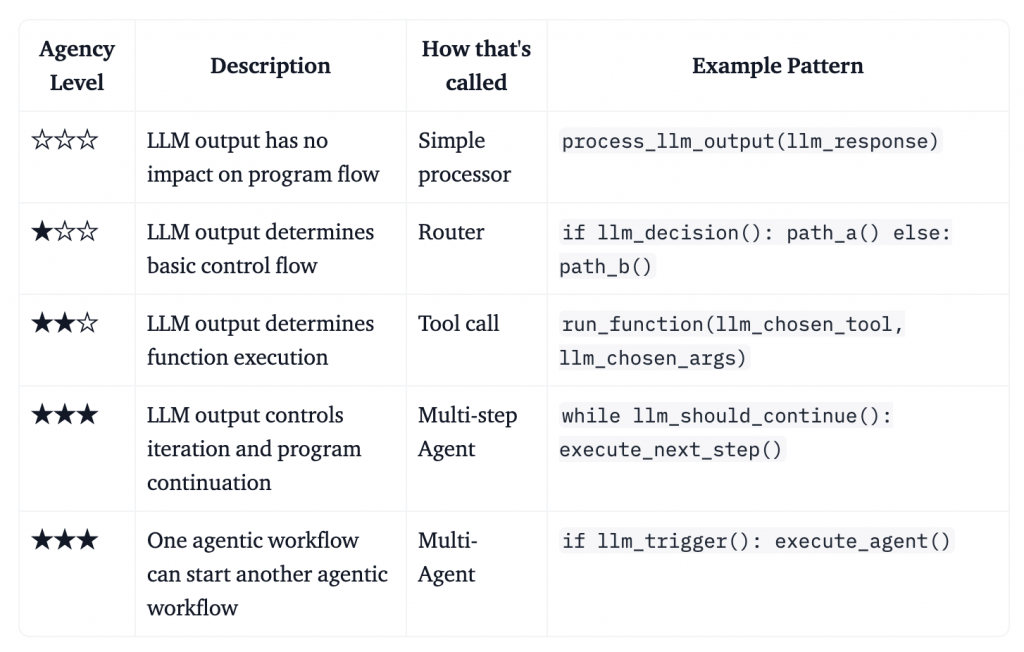
Huggingface just released their agentic library to interact with LLMs. I liked the way they define agents.
AI Agents are programs where LLM outputs control the workflow.
And the way they defined the spectrum of agency for the agents
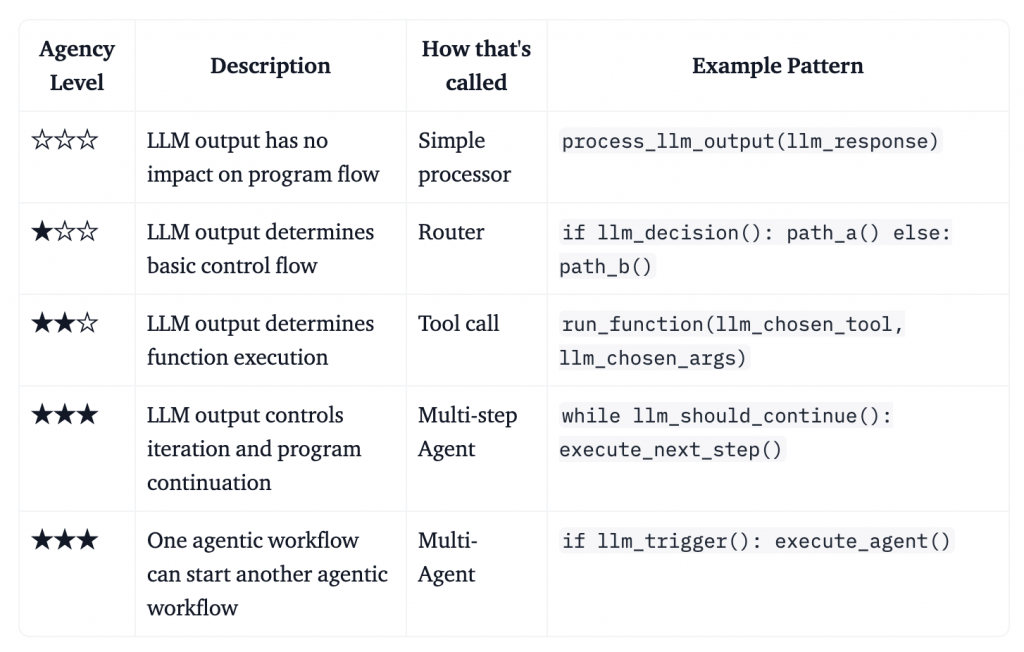
Quick self-note 🙂
different ways to search for content in a string in python
if 'content' in string:if string.find('content'):import reif re.search('content', string)Good discussion here : https://stackoverflow.com/questions/4901523/whats-a-faster-operation-re-match-search-or-str-find
It looks like I was able to accomplish writing the application that I wanted to on the App Engine in 2 days!! at least in it’s basic form. After some help from Google, I updated the application I created yesterday (http://samurai-apps.appspot.com/) to display the User Agent string being sent by the client.
The code has been updated to github at https://github.com/kudithipudi/google-app-engine/
Lessons from day 2?
Next, I will try to pretty it up a bit.
Isn’t it amazing that I was able to create a simple app in a matter of 2 days and host it on an “infinitely” scalable platform without even taking our my credit card.
Following up on my public resolution for his month..I started playing with Google App engine. I think a lot has been written about what it is and how it works, but in a nutshell, think of it as an environment to deploy your applications and not have to worry about underlying system capacity. It provides support for Java, Python and more recently Google’s own Go programming languages.
I chose Python, since I have been meaning to dabble in it for a while now. So without further adieu, here is a link to my first application on Google App Engine
http://samurai-apps.appspot.com/
And obviously it has to be hello world :).
How did I get here?
Pretty simple eh.. 🙂
Now the challenge is to program something more useful than print hellworld :).