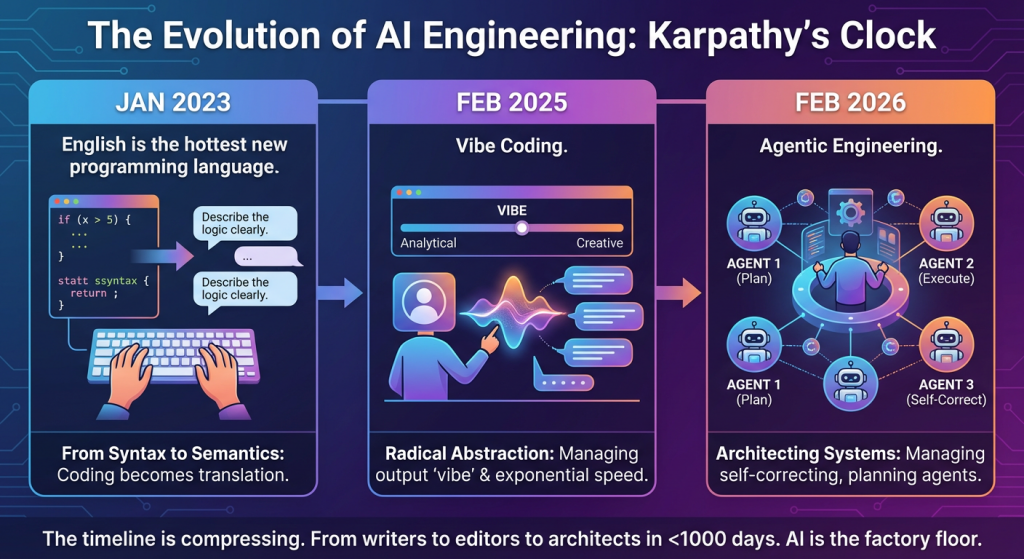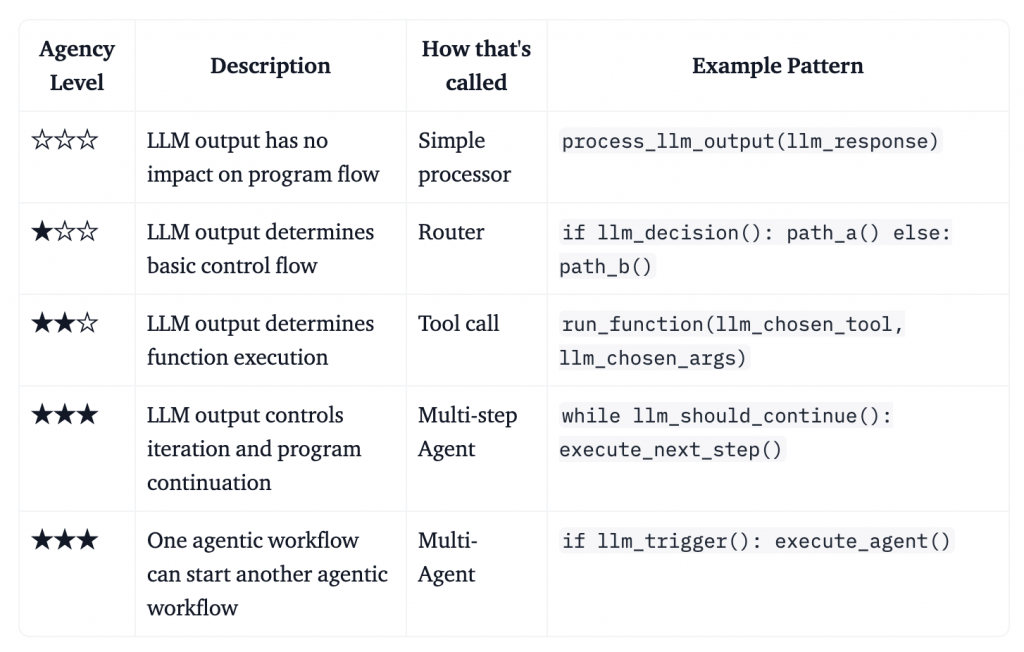The hype may be about the frontier models. The disruption really is in the workflow.
Read this in Om Malik’s post (https://om.co/2026/02/06/how-ai-goes-to-work/), and it’s one of the most grounded take on AI I’ve seen lately. We spend so much energy debating which LLM is ‘smarter’ by a fraction of a percentage, but that’s just benchmarking engines. The real shift happens when the engine is already under the hood of the car you’re driving.
Om calls it “embedded intelligence.” It’s when you’re in Excel or Photoshop and the AI isn’t a destination you visit (the prompt box), but a hover-state that helps you work.
The goal isn’t to ‘use AI.’ The goal is to do what you used to do, but better, faster, and with more room for the creative decisions that actually matter.