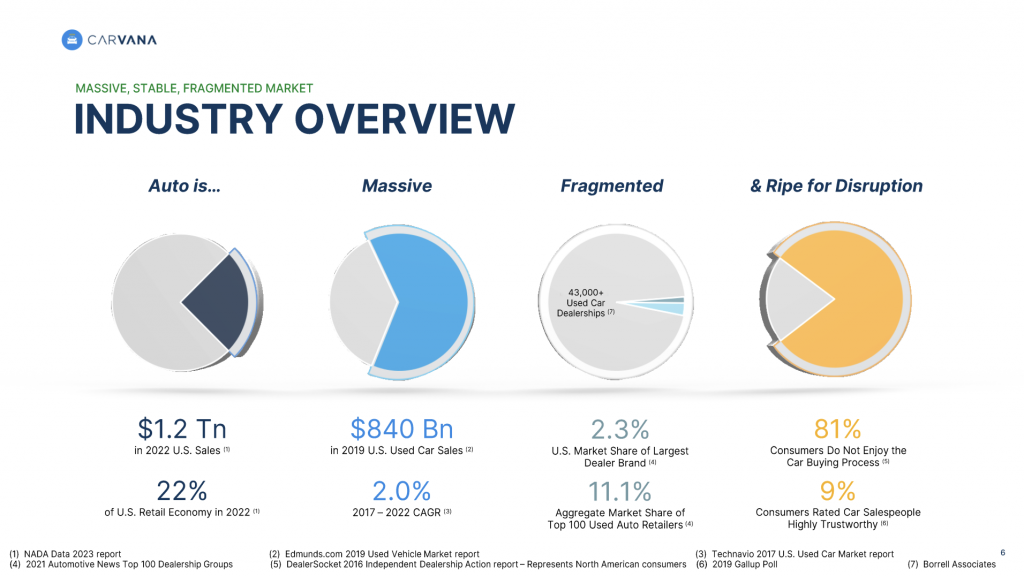I know this is not really practical :-).. But hear me out
Every 6 months, switch from an Android to an iPhone as your primary phone. You’ll be amazed at how much free time you suddenly get.
The Reset Button
When you switch ecosystems, you get a blank slate. No apps. No habits. No notifications. Your phone is boring. And that’s the feature.
Most phone usage is pure inertia. You open Instagram because it’s there. You check email because the badge is red. But when you switch phones, those habits become a bit tougher to adhere to.
Starting Fresh
When setting up the new phone, be intentional:
- Grayscale icons. Colors are designed to grab attention. Grayscale strips that away. Your apps become tools, not emotional triggers.
- Only install what you need. Don’t install “just in case.” Start with essentials. Everything else can wait.
- Disable notifications. Disable all notifications except calls and messages from people you know. You’ll notice which apps you actually miss.
The cycle starts afresh
Over time, you’ll add apps. But you’ll add them consciously, not because they came pre-installed. And as your collection grows, you’ll naturally develop habits around them. And that’s when the addiction/distraction cycle kicks in again.
Why (I believe) This Works
When you have unlimited options, you default to what’s easiest. When you have to choose, you choose what matters.
Most productivity advice tells you to optimize your existing system. But you’re fighting accumulated habits that have grown over time. Switching phones is different, it’s a reset, not optimization.
Give it a try.